Cherry Mobile Omega HD 2.0 Custom Recoveries CWMR and TWRP for build 49 and build 7
On my recent Tutorial on How to Root Omega HD 2.0 I showed on how to use the MTK Droid Root and tools and the SP Flash Tool to Flash the Custom Recovery and root your phone.
But since Cherry Mobile has Released a Different version or build of the Omega HD 2.0 (OHD2.0) you need to use a different file for your phone version.
You need to check first on what version is your Phone have by going to the Settings > About Phone and Check the check the Custom Build Number
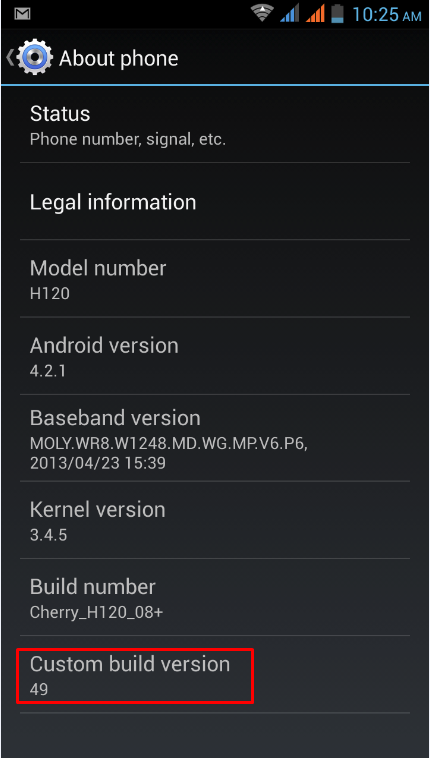
if your using the Build 49 Like on my Screenshot you will have no problem on following the video but if your are on a different version like build 7 you need to follow my next instructions in order for you to flash the custom recoveries properly.
Installation
- download mobile uncle tool
- download from google drive
- put it on the root of the sdcard
- open mobile uncle tool
- tap recovery update
- navigate to the downloaded zip
- select the recovery
- then reboot to recovery
- done!
Files included in the Folder are the following
Stock Recovery (works for any builds)
- Stock Recovery for Build 49
ClockWorkMod Recovery (CWM)
- Clockworkmod 6.0.3.5 Build 49
- Clockworkmod v6.0.33 Build 49
- Clockworkmod v6.0.28 Build 49
- Clockworkmod 6.0.3.5 Build 7
- Clockworkmod v6.0.28 Build 7
TeamWin Recovery Project (TWRP)
- TeamWin Project TWRP 2.4.4.0 Build 49
- TeamWin Project TWRP 2.5.0.0 Build 49
- TeamWin Project TWRP 2.4.4.0 Build 7
- TeamWin Project TWRP 2.5.0.0 Build 7
TWRP 2.5.0.0 themes
- download from google drive
- put it on the sdcard
- reboot to recovery
- navigate to the downloaded zip
- flash it
- reboot into recovery
- done!
- enjoy…..!
if you want an easier version of rooting please do watch this video
and there you go if you have question feel free to leave a comment and feedback and i’ll be glad to help you out 🙂
and feel free to join the Cherry Mobile Omega HD 2.0 Group for more updates and Tips and Tricks to Tweak your Phone. Visit Here
Big Credits to the Community for Providing some of the files 🙂






